Translation of Adobe InDesign files (.inx, .idml, .icml)
The desktop publishing and typesetting software Adobe InDesign was developed by Adobe Systems to replace the publishing system PageMaker. Adobe InDesign allows to create electronic documents suitable for professional printing machines, digital printing or export to various formats of electronic publications, including PDF format.
Translation directly in Adobe InDesign
The original InDesign format (.indd extension) is a closed format, which can only be edited in the Adobe InDesign application. However, this method has a number of disadvantages.
1. Document files often contain dozens or even hundreds of identical text segments. Editing such files manually in the publishing system can be very time-consuming. In such a case, you need to use a translation memory system (CAT tools), i.e. databases containing a set of previously translated segments of the text. The use of translation memory systems can speed up the translation of documents containing repetitions.
2. The use of translation memory allows to ensure consistent terminology. Virtually all modern translation memory systems allow to connect multiple translators to a server-based or in-cloud translation memory simultaneously. When translating directly in Adobe InDesign, the consistency of terminology is ensured only by using a glossary, which increases the risk of error.
3. Segmentation of translated files and their conversion into a bilingual format in translation memory systems provide additional opportunities to automate the quality assurance process. Comparing source and target segments allows to identify and completely prevent the following errors: errors in numerical data, terminology inconsistency, omissions in translation, different trailing punctuation in the source and target segments, inconsistent translation or different formatting.
Translation with the use of translation memory systems
None of the translation memory systems supports the INDD format directly. To share data with other applications, you use the IDML format, which is a well-documented format based on the XML language. Previously, the INX format (InDesign Interchange) was used for the same purpose, but since the CS5 version, this format has been replaced by IDML. Unlike INX, IDML allows editing of a document (text replacement) with further structure check.
Document preprocessing before exporting to IDML
InDesign document can be exported to IDML using the menu File > Export > InDesign Markup (IDML). However, before doing that, it is recommended to preview the document to avoid formatting, which may lead to incorrect text segmentation in the CAT program.
• It is recommended to replace paragraph breaks within the same sentence with a line break. If hidden characters are enabled (Type > Show Hidden Characters), paragraph breaks are shown as “¶” and line breaks as “¬”.
• If the text in the same sentence is broken down into several boxes, it is recommended to join them. Otherwise, each box will form a new segment in the CAT program, and their order may differ from the order of words in the sentence, which will greatly complicate the translator’s work.
• Make sure that bitmap graphics used in the document do not contain text. The IDML format is a text file with markup, so the text from bitmap images will not get into it.
• It is recommended to use styles rather than manual formatting, as this reduces the number of tags displayed in the CAT program.
• It is recommended to group elements, which prevents them from shifting when the length of the text changes.
• It is not recommended to use boxes or tabs to create tables, because when the length of the text in the cells changes, the row heights and column widths will not change automatically. As a result, cells may overlap. • The review function is disabled (menu Type > Track Changes > Disable tracking in all stories), and changes have been accepted.
When exporting a document to IDML, a ZIP archive is created, which contains XML files and catalogues within document resources (colors, styles, fonts, settings).
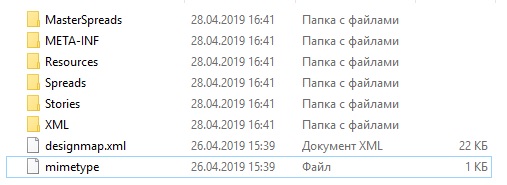
InDesign document processing after translation
The IDML format is supported by the majority of modern translation memory systems. The time spent on manual formatting after downloading from the translation memory system largely depends on how well the document was prepared for translation.
The differences in text length between some languages can reach 30-35 percent. After translation is completed, it is necessary to make sure that the text does not overlap images and captions.
When translating into languages that use right to left scripts, you need to change the direction of the text alignment to the opposite. Sometimes this may require a complete reorganization of elements on the page.
ALBA Translation Agency has extensive experience of working with InDesign files. Our specialists can organize a work process on each job in the most optimal and therefore cost-effective manner for our customers.













